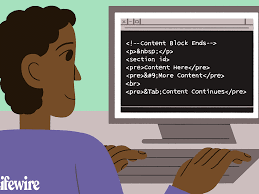Will teach you to do line breaks and space inserts in HTML. For example, if you press the space bar any number of times in HTML, only one space is visible, so if you want to put more than one space, you have to use HTML tags for this.

- For example, Hello & nbsp; there! When you type "Hello" and "There!" One more space will seen in between".
- This is called non-breaking space because it prevents line breaks at its location. If you use this character again and again, then your browser will have trouble adding line breaks.
- To add extra space, you & # 160; Can also write
- Two spaces - & ensp; Write.
- Four spaces - & emsp; Write.
- Tab - Type in & nbsp; & nbsp; & nbsp; & nbsp; Write.
- In the <head> </head> section of your HTML document, insert these codes:
- <style> p.indent {padding-left: 1.8em} </style>
- Now go back to the body of your HTML document. Now whenever you want to get an indent paragraph, then it should:<p class = "indent"> </p> Write inside the tags.
- To adjust the number of indents in the indent paragraph, change the "1.8" number in the CSS code. After that, write "em", which is the standard for length related to font size.
- For example, I am a walrus. <br> I have tusks. As a result of writing you have to write a separate line "I am a walrus." And "I have tusks." Sentences will appear.
- If you want, you can create a lot of space by preparing a vertical line of <br> tag.
- Although you cannot guarantee its style, many browsers separate paragraphs with a single blank line.