how to delete walmart account?
Follow the following steps to delete a Walmart account:
1. Log in:
Go to Walmart's official website and log in to your account you want to delete.
2. Go to account settings:
After logging in, Go to your Walmart account and select the "Account" or "Account Settings" option.
3. Back to account settings:
After clicking "Account" or "Account Settings", you need to access your account settings page.
4. Delete account:
Once you go to the Accounts Settings page, you'll see an option like "Close Account" or "Delete Account." Click this option.
5. Provide security certificates:
You may be asked to provide certificates of your identity, such as the email address and password used to confirm your Walmart account. This is done to confirm your identity and ensure the account deletion process.
6. Delete account:
After providing a security certificate, you may be asked to confirm deleting a Walmart account. After confirming this, your account will be successfully deleted.
Note that deleting Walmart's account will result in all data and details related to your Walmart account and cannot be retrieved. So, if you need your Walmart account, make sure all important data is backed up before deleting your account.

Also Read- how to cancel walmart plus?
@sumilyadav1430 | Posted on November 9, 2023
How to delete a Walmart account?
Generally, to close your Walmart account, you have to log in, go to account settings, and make the deletion request. Here's a comprehensive how-to that covers the steps in:
- Preparation and Account Access: ensure that you have access to your Walmart account information, including your login and password, before starting the account deletion procedure. Use the authorized Walmart website to log into the account you are using.
- Find Account Settings: Go to your account settings after logging in. Search for a setting called "Account," "Profile," or "Settings." To view the settings pertaining to your account information, select this option.
- Evaluation Agreements and Regulations: It's a good idea to go over Walmart's terms and conditions, particularly the section regarding account closure, before moving forward. Certain service providers could have rules or consequences about deleting an account.
- Account Closing Choice: Look through your account settings for a management or account-deleting option. This could be found in the "Close Account" or "Manage Account" sections. Selecting this option will start the closure procedure.
- Validation and Acceptance: To make sure you really do want to remove your account, Walmart could ask for verification. To verify your identity and desires, you might have to reset your login information or undergo a two-step verification procedure.
- Justification for Cancellation (optional): A few platforms allow you to enter a reason for closing an account. The business can use this information to enhance its offerings. It is usually optional, though.
- Finish Closure Request: To finish the account closure request, confirm your selection and then follow the instructions. Examine the details given and make sure you comprehend that closing an account is typically permanent.
- Follow-Up Confirmation (if any): Walmart may occasionally send a follow-up email or message to check that you really did want to cancel the account. If necessary, adhere to the email's instructions.
- Confirmation of Closure: You should get an email or message confirming the successful deletion of your account after the account's closure request is performed. Save this message.
- Extra Steps: To avoid receiving any more correspondence from Walmart after closing your account, it is a good idea to delete your subscription from any newsletter or advertising emails you may receive.
- Post-Closure Measures: Make sure that, prior to account closure, you have completed all outstanding payments and claimed any attached gift cards or prizes. Additionally, ensure that any outstanding orders or transactions are completed.
Keep in mind that depending on Walmart's unique website design and account administration procedures, which are subject to change at any time, the steps may differ slightly. Consider contacting Walmart's customer service for support or more information on the account closure procedure if you run into any problems or find it difficult to close the account.
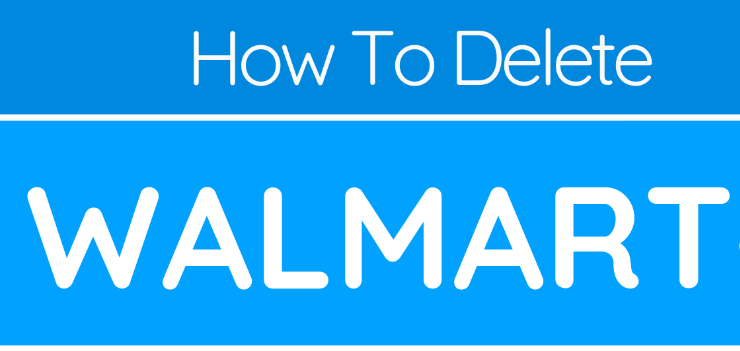
Also Read :- how to cancel walmart order?